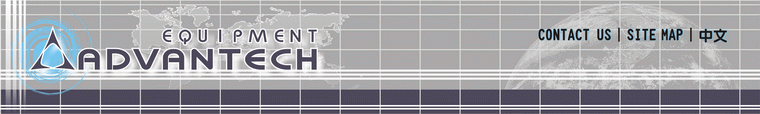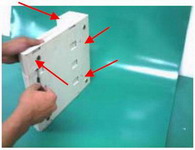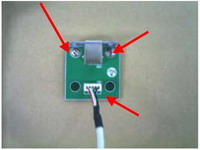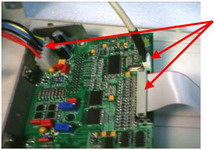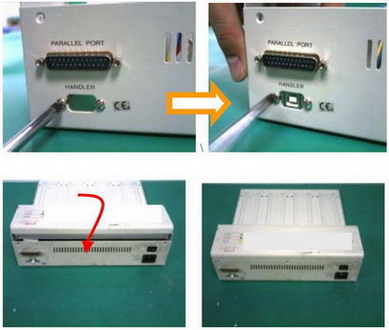Installation instruction for LabTool-848XP Upgrade Kit |
|
| For more information, please contact: Advantech Equipment Corporation Fl. 7, No. 98, Ming-Chuan Road, Shing-Tien City, Taipei, Taiwan, R.O.C. Tel: 886-2-2218-2325 FAX: 886-2-2218-2435 |